Chaining Requests
Let’s create your first code snippet! In the scanapi.yaml file, add the create_snippet request:
- name: create_snippet
path: /snippets/
method: post
body:
title: Hello World
code: "print('hello world')"
style: "xcode"
language: "python"
tests:
- name: status_code_is_201
assert: ${{ response.status_code == 201 }}
Putting it all together:
endpoints:
- name: snippets-api
path: http://demo.scanapi.dev/api/v1/
headers:
Content-Type: application/json
requests:
- name: health
method: get
path: /health/
tests:
- name: status_code_is_200
assert: ${{ response.status_code == 200 }}
- name: body_equals_ok
assert: ${{ response.json() == "OK!" }}
- name: get_token
path: /rest-auth/login/
method: post
body:
username: ${USER}
password: ${PASSWORD}
# ALL BELOW IS NEW
- name: create_snippet
path: /snippets/
method: post
body:
title: Hello World
code: "print('hello world')"
style: "xcode"
language: "python"
tests:
- name: status_code_is_201
assert: ${{ response.status_code == 201 }}
Run ScanAPI again and reload the report:
$ scanapi run
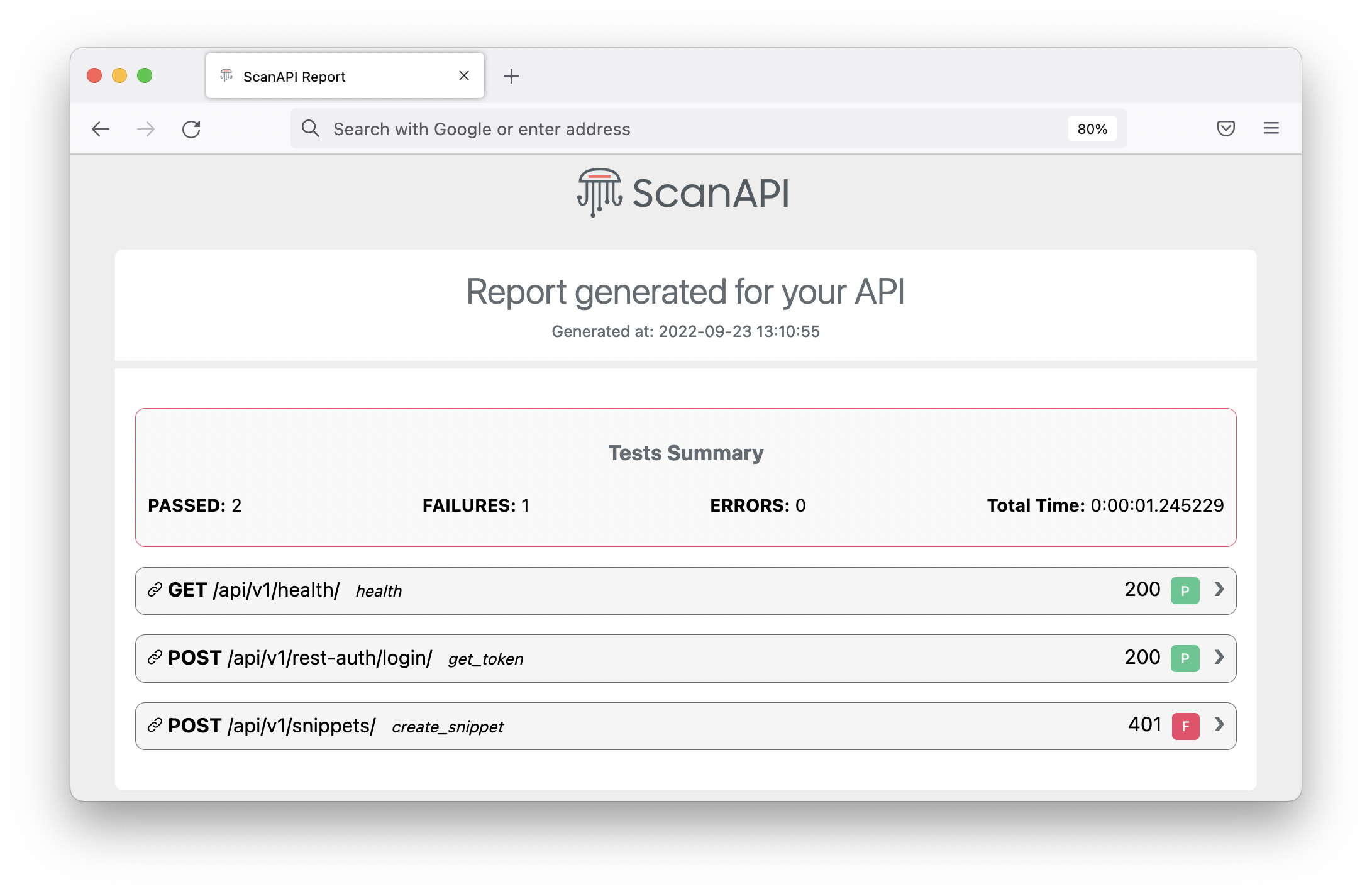
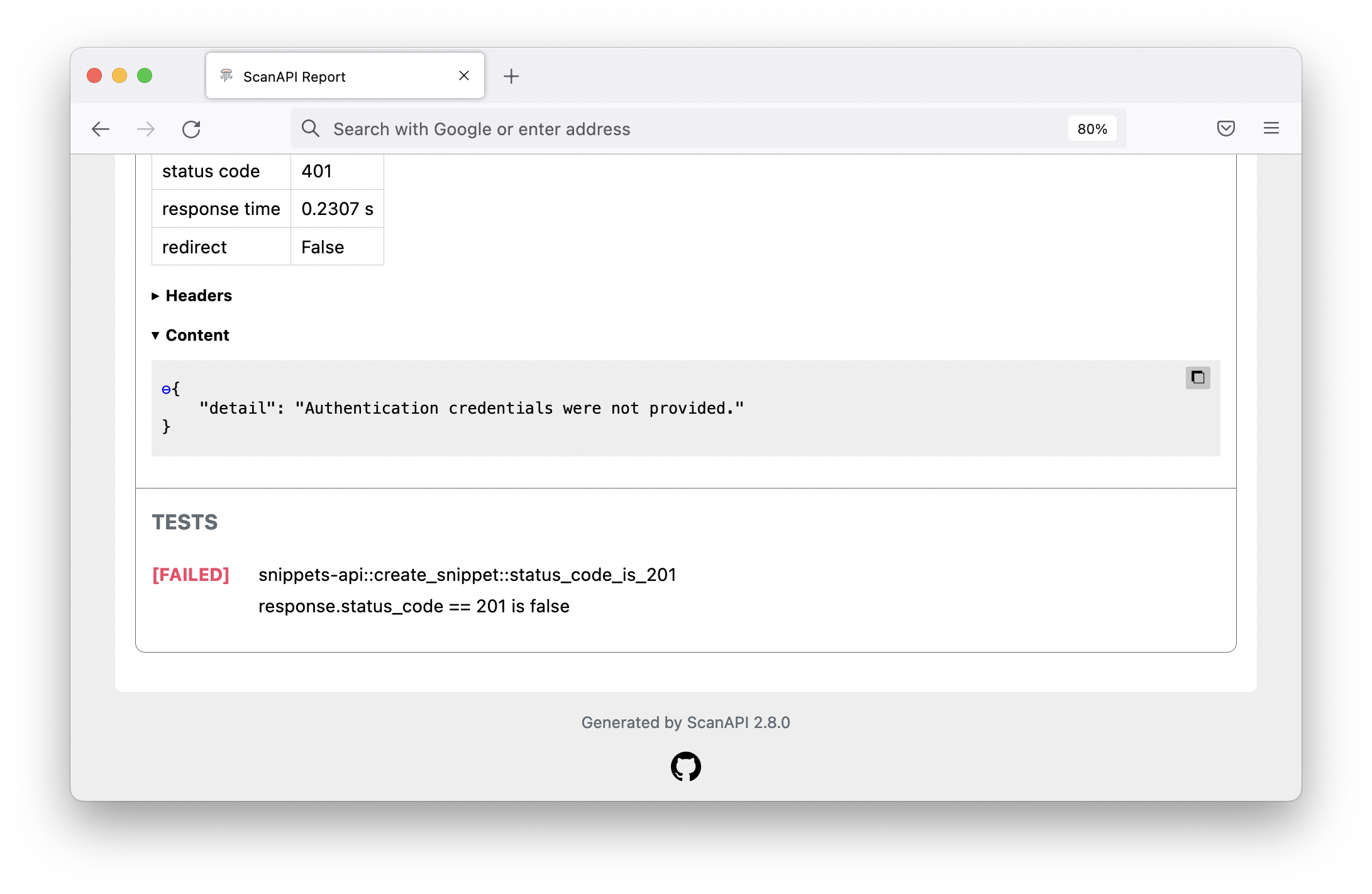
Oops, the response is Unauthorized. That makes the test fail and also, we could not create the
snippet code. To fix it, we need to send the Authentication Token received in the /login
response in the Authorization headers of /snippets.
In the scanapi.yaml file, in the get_token request, let’s store the received key in the token
variable:
vars:
token: ${{response.json()["key"]}}
and in the create_snippet request, let’s send the token in via Authorization header:
headers:
Authorization: Token ${token}
Putting it all together:
endpoints:
- name: snippets-api
path: http://demo.scanapi.dev/api/v1/
headers:
Content-Type: application/json
requests:
- name: health
method: get
path: /health/
tests:
- name: status_code_is_200
assert: ${{ response.status_code == 200 }}
- name: body_equals_ok
assert: ${{ response.json() == "OK!" }}
- name: get_token
path: /rest-auth/login/
method: post
body:
username: ${USER}
password: ${PASSWORD}
vars: # this is new
token: ${{response.json()["key"]}} # this is new
- name: create_snippet
path: /snippets/
method: post
headers: # this is new
Authorization: Token ${token} # this is new
body:
title: Hello World
code: "print('hello world')"
style: "xcode"
language: "python"
tests:
- name: status_code_is_201
assert: ${{ response.status_code == 201 }}
Run ScanAPI again and reload the report
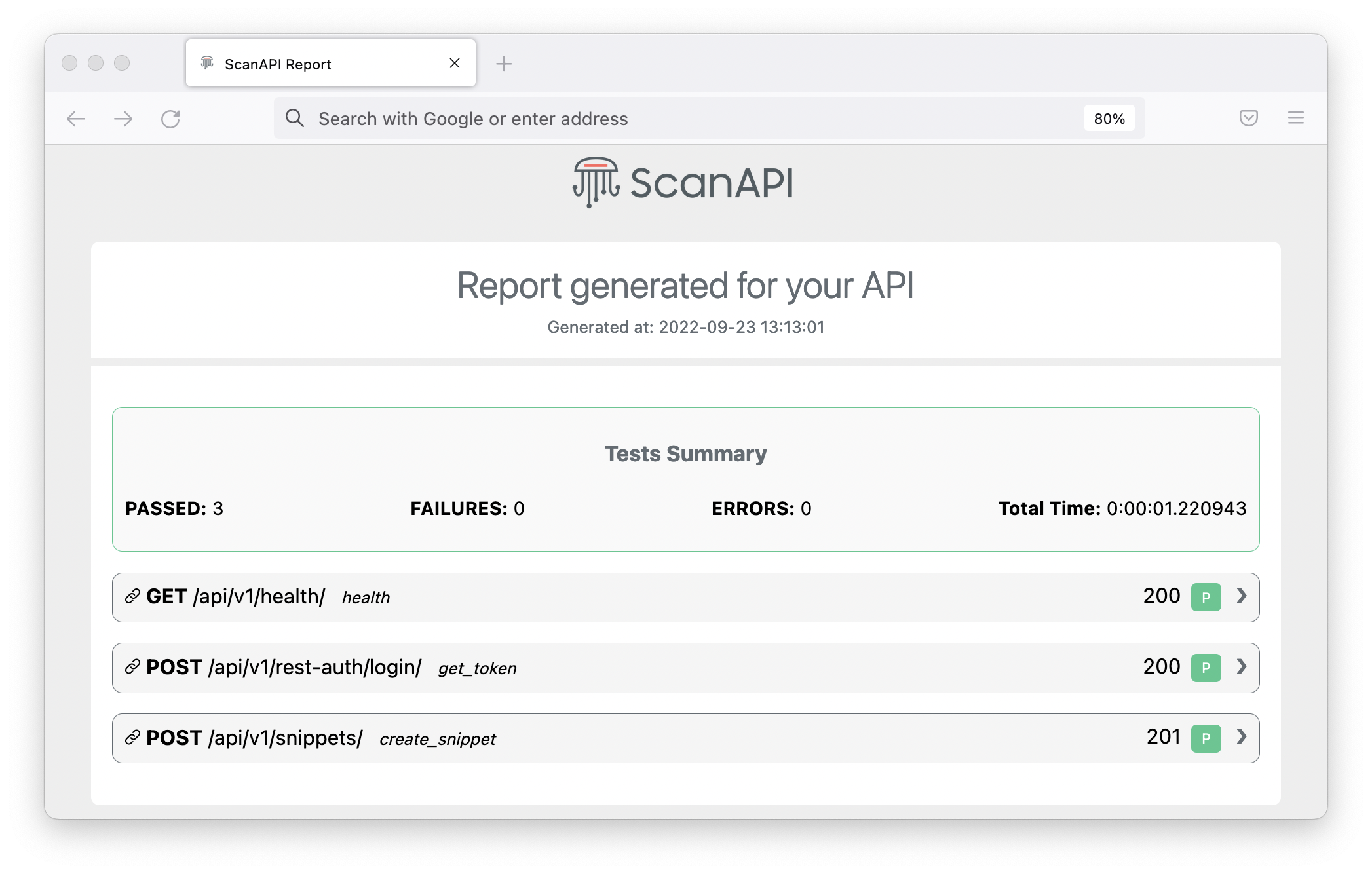
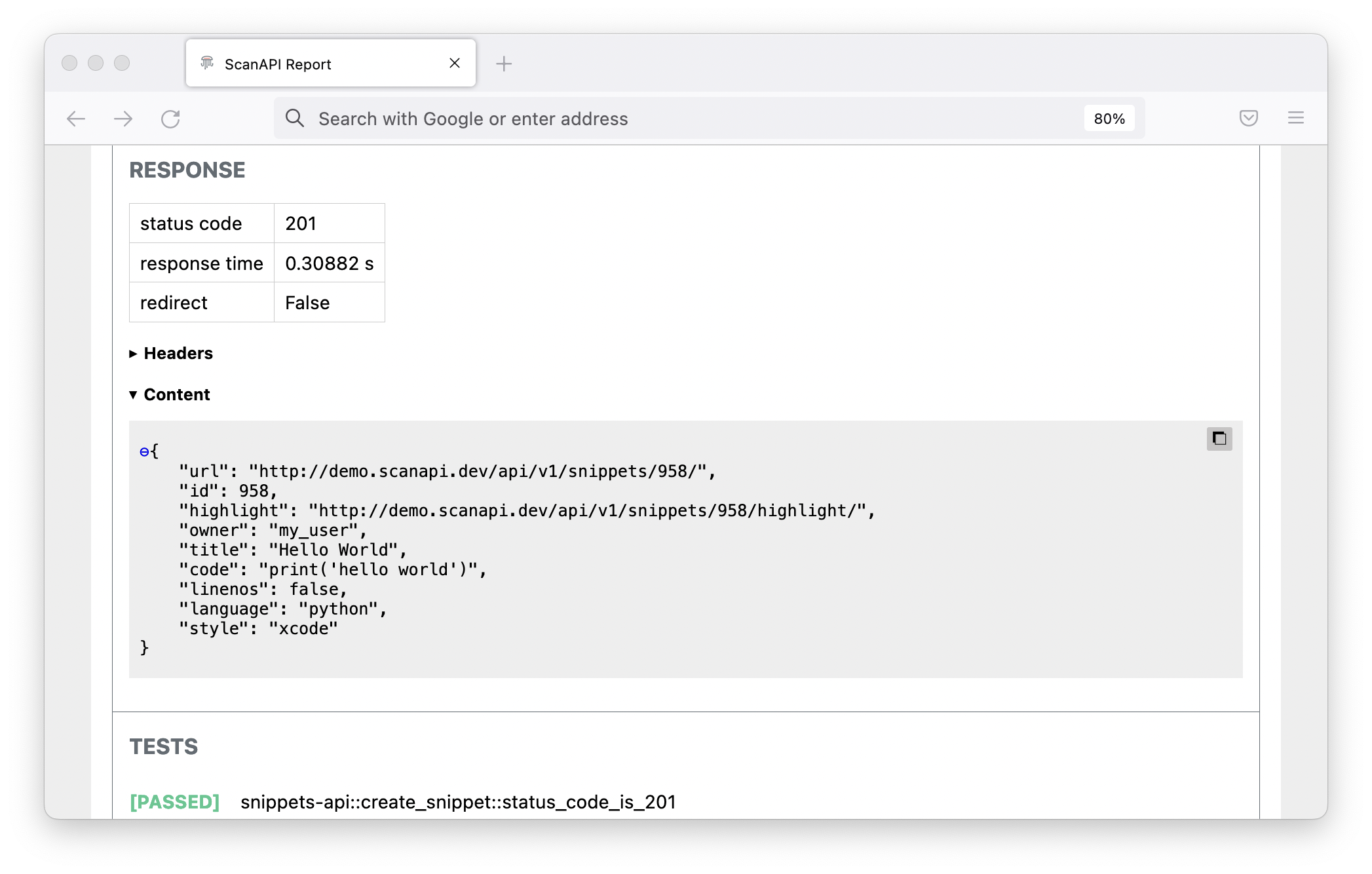
It works now! But, it is still missing one detail. Your key is being exposed in the request details
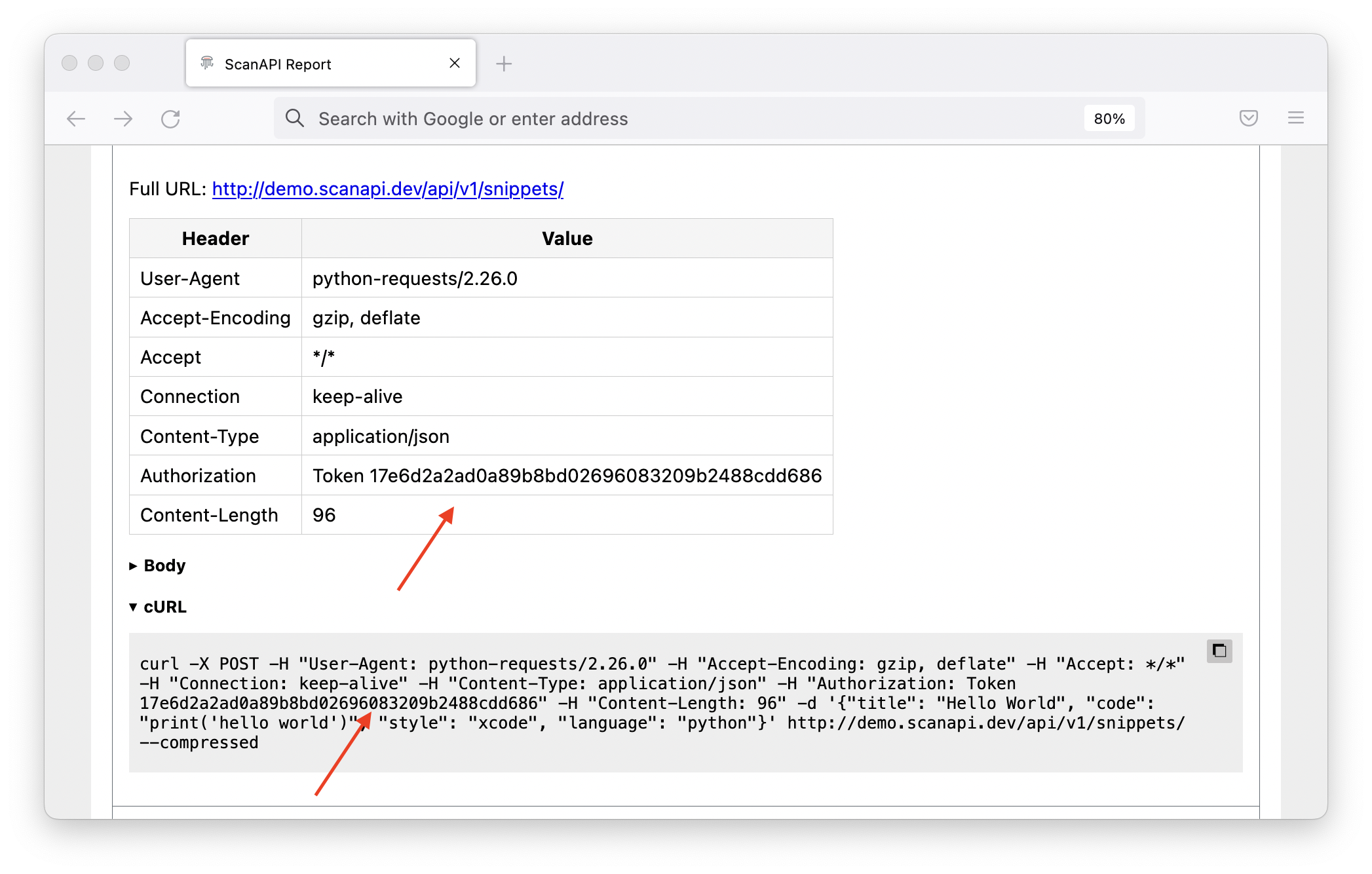
Let’s also hide this information. Add the Authorization headers to the hide_request in the
scanapi.conf:
report:
hide_request:
body:
- password
headers: # this is new
- Authorization # this is new
hide_response:
body:
- key
Run ScanAPI and reload the report again
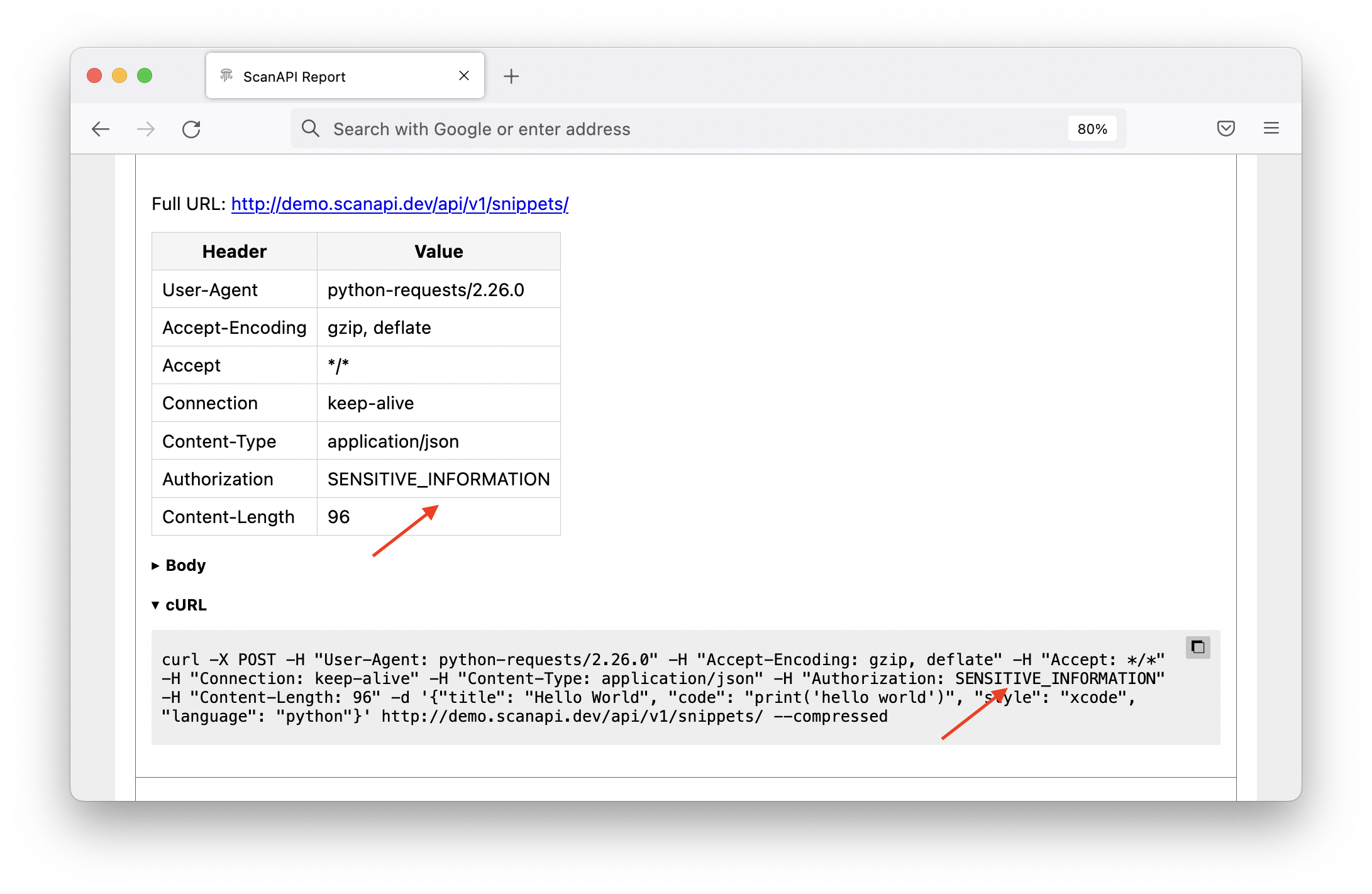
All good, the sensitive information is hidden now. Using the same idea, lets chain dynamically one
more request. In the scanapi.yaml file, in the create_snippet request, let’s store the id of
the created snippet:
vars:
snippet_id: ${{response.json()["id"]}}
and let’s create a new request to get the details of your brand new snippet:
- name: snippet_details
path: /snippets/${snippet_id}/
method: get
tests:
- name: status_code_is_200
assert: ${{ response.status_code == 200 }}
Putting it all together:
endpoints:
- name: snippets-api
path: http://demo.scanapi.dev/api/v1/
headers:
Content-Type: application/json
requests:
- name: health
method: get
path: /health/
tests:
- name: status_code_is_200
assert: ${{ response.status_code == 200 }}
- name: body_equals_ok
assert: ${{ response.json() == "OK!" }}
- name: get_token
path: /rest-auth/login/
method: post
body:
username: ${USER}
password: ${PASSWORD}
vars:
token: ${{response.json()["key"]}}
- name: create_snippet
path: /snippets/
method: post
headers:
Authorization: Token ${token}
body:
title: Hello World
code: "print('hello world')"
style: "xcode"
language: "python"
vars: # this is new
snippet_id: ${{response.json()["id"]}} # this is new
tests:
- name: status_code_is_201
assert: ${{ response.status_code == 201 }}
- name: snippet_details # this is new
path: /snippets/${snippet_id}/ # this is new
method: get # this is new
tests: # this is new
- name: status_code_is_200 # this is new
assert: ${{ response.status_code == 200 }} # this is new
Run ScanAPI again and reload the report
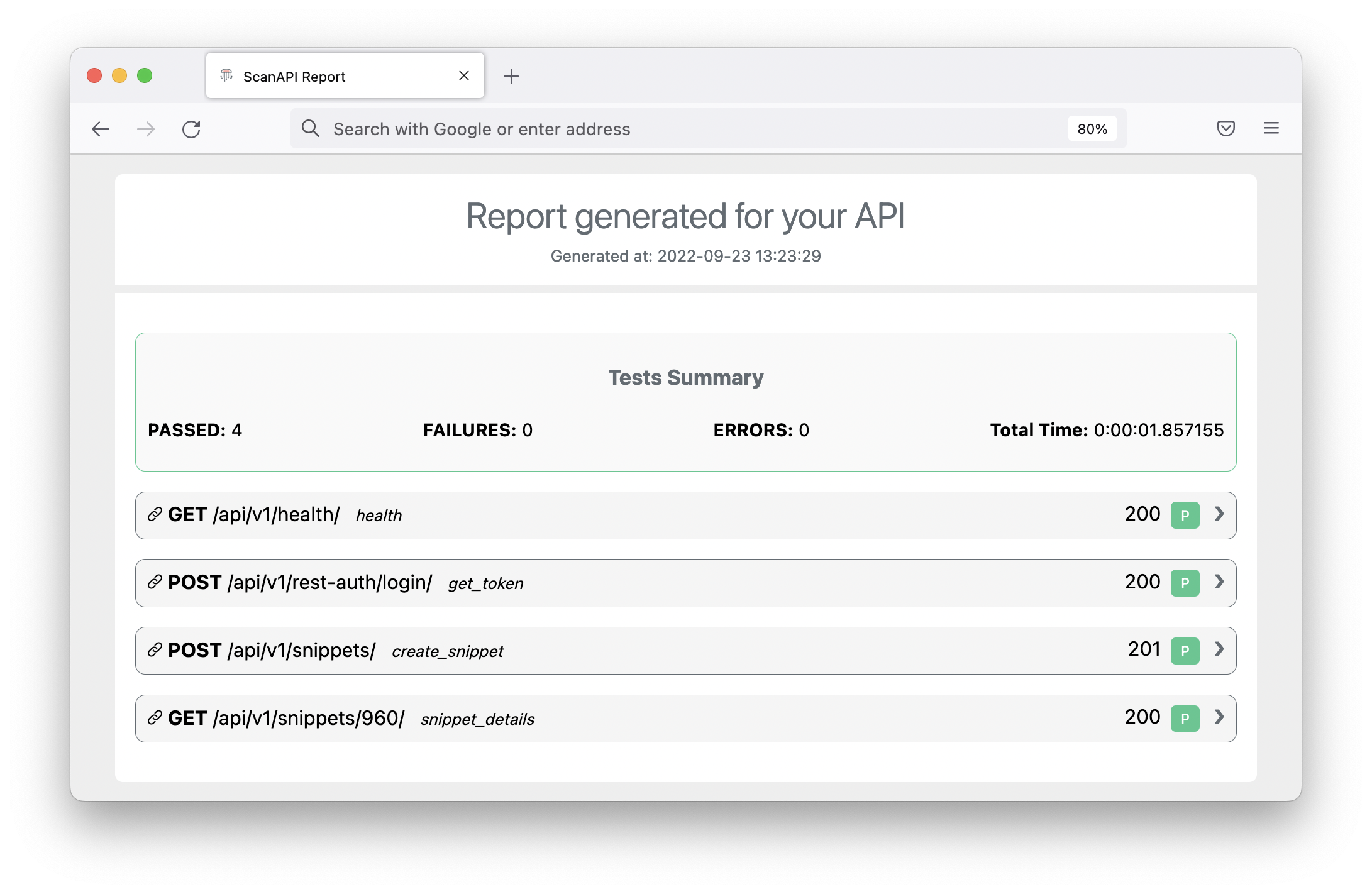
Let’s go ahead and add more snippet requests:
endpoints:
- name: snippets-api
path: http://demo.scanapi.dev/api/v1/
headers:
Content-Type: application/json
requests:
- name: health
method: get
path: /health/
tests:
- name: status_code_is_200
assert: ${{ response.status_code == 200 }}
- name: body_equals_ok
assert: ${{ response.json() == "OK!" }}
- name: get_token
path: /rest-auth/login/
method: post
body:
username: ${USER}
password: ${PASSWORD}
vars:
token: ${{response.json()["key"]}}
- name: create_snippet
path: /snippets/
method: post
headers:
Authorization: Token ${token}
body:
title: Hello World
code: "print('hello world')"
style: "xcode"
language: "python"
vars:
snippet_id: ${{response.json()["id"]}}
tests:
- name: status_code_is_201
assert: ${{ response.status_code == 201 }}
- name: snippet_details
path: /snippets/${snippet_id}/
method: get
tests:
- name: status_code_is_200
assert: ${{ response.status_code == 200 }}
# ALL BELOW IS NEW
- name: snippet_update_with_patch
path: /snippets/${snippet_id}/
method: patch
headers:
Authorization: Token ${token}
body:
code: "print('hello, patch')"
tests:
- name: status_code_is_200
assert: ${{ response.status_code == 200 }}
- name: snippet_update_with_put
path: /snippets/${snippet_id}/
method: put
headers:
Authorization: Token ${token}
body:
title: Hello World - Ruby
code: "puts 'hello world'"
style: "emacs"
language: "ruby"
tests:
- name: status_code_is_200
assert: ${{ response.status_code == 200 }}
- name: delete_snippet
path: snippets/${snippet_id}/
method: delete
headers:
Authorization: Token ${token}
tests:
- name: status_code_is_204
assert: ${{ response.status_code == 204 }}
- name: snippets_list_all
path: /snippets/
method: get
tests:
- name: status_code_is_200
assert: ${{ response.status_code == 200 }}
Run ScanAPI again and reload the report
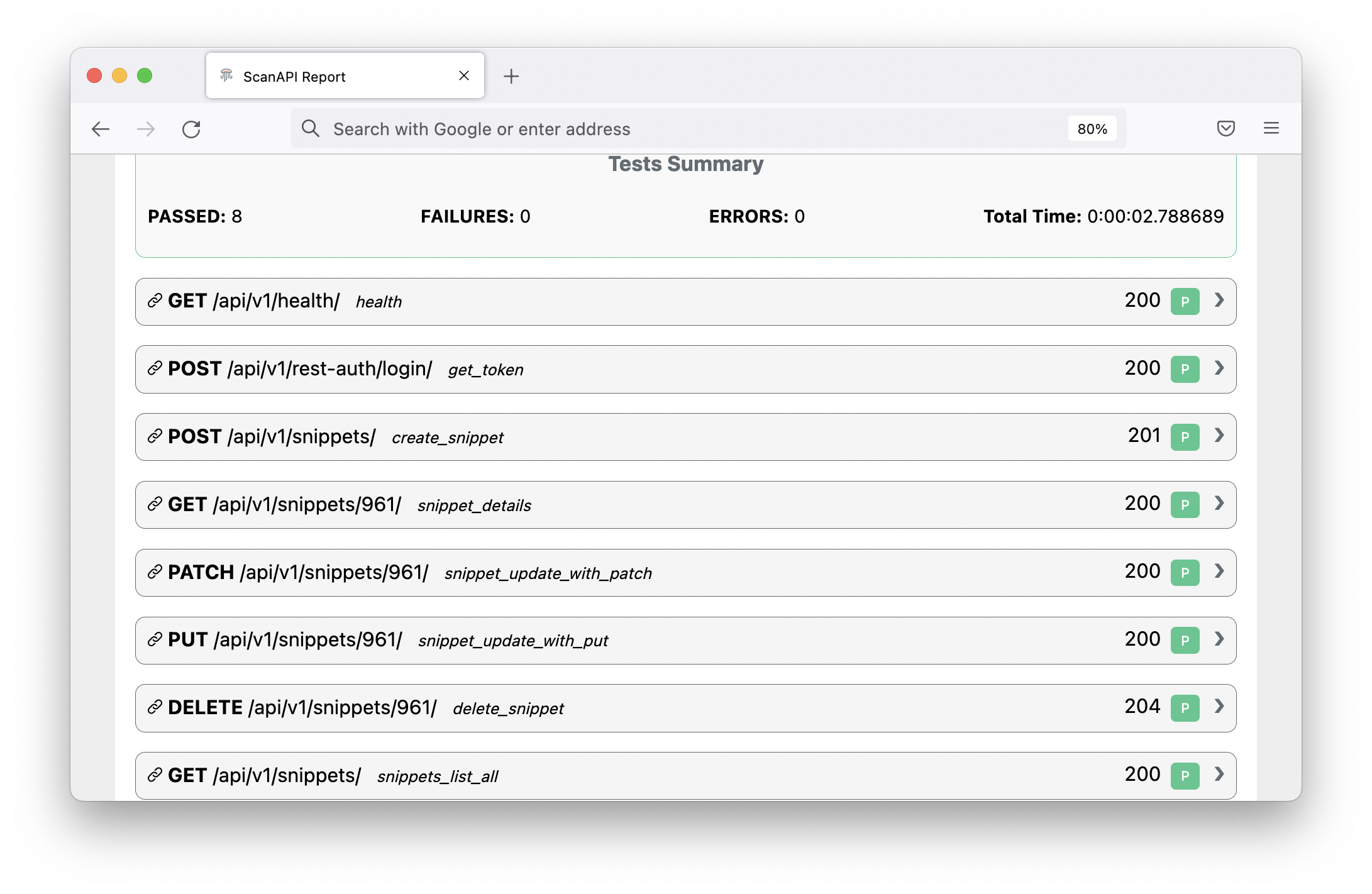
Yay, you have finished testing and documenting the snippets requests using ScanAPI! 🎉
With the chaining requests feature, you can use any responses information from one request into the next requests via custom variables. This gives you huge flexibility and the power to test complex scenarios.
You might have noticed that the specification has a lot of repeated code. Let’s see how we can improve it using nested endpoints.