Setup
API Sign Up
Run
Tests
Env Vars
Hide Info
Chaining Requests
Nested Endpoints
Default Values
Include
Project Name
Custom Report
Add to Project
Writing Tests
It is time to test the response you received. Change your specification file scanapi.yaml to have
the following content:
endpoints:
- name: snippets-api
path: http://demo.scanapi.dev/api/v1/
headers:
Content-Type: application/json
requests:
- name: health
method: get
path: /health/
tests: # this is new
- name: status_code_is_200 # this is new
assert: ${{ response.status_code == 200 }} # this is new
- name: body_equals_ok # this is new
assert: ${{ response.json() == "OK!" }} # this is new
Run ScanAPI again:
$ scanapi run
Reload your browser and check the TESTS now:
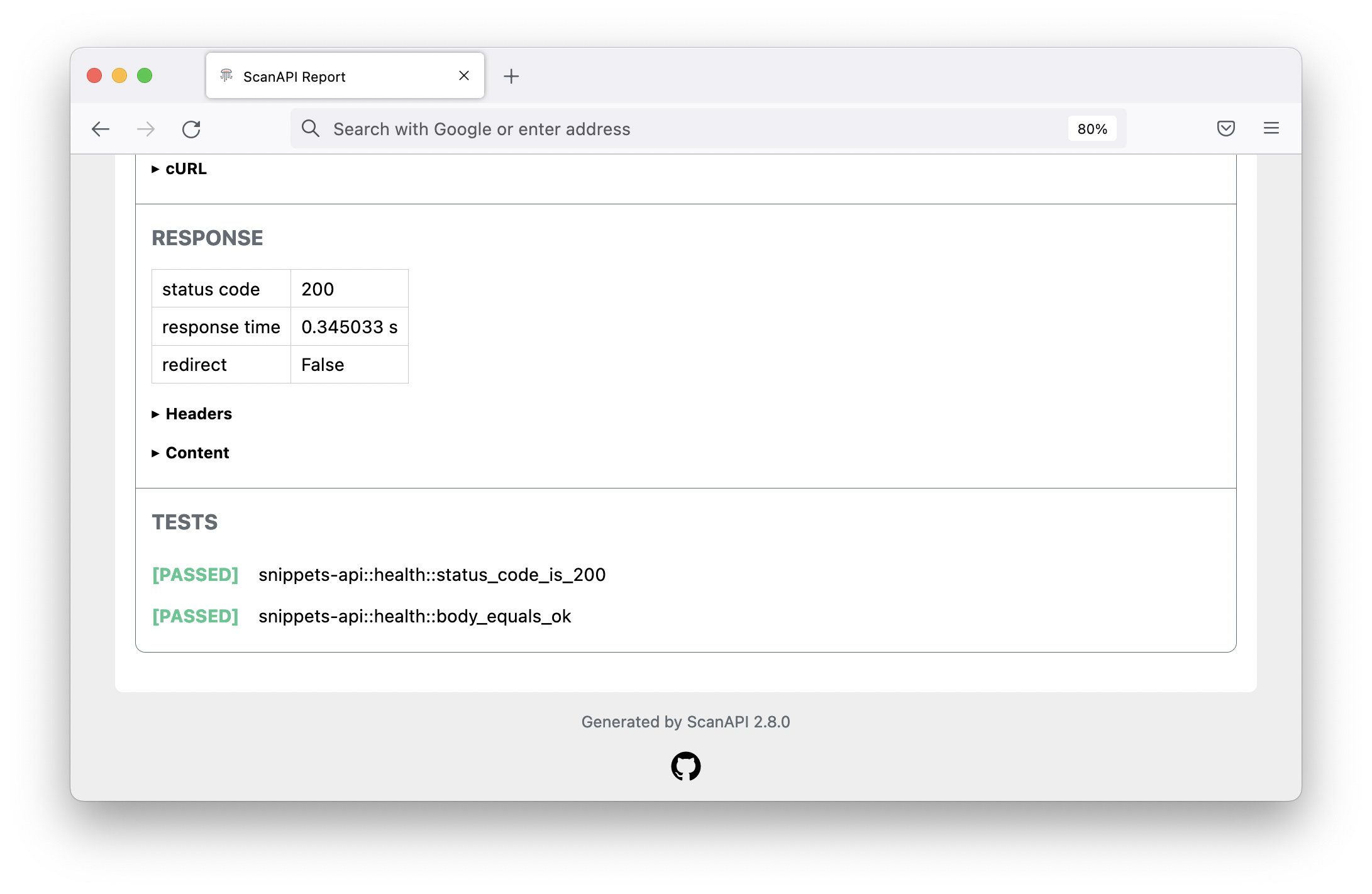
Inside the ${{ }} notation, you can write pure Python Code.
response is a requests.Response object containing the response information
of the request.
Note that the Tests Summary brings some useful information about the tests now.
If anything goes wrong or if any test fails, scanapi command will return an error with the
corresponding exit code.
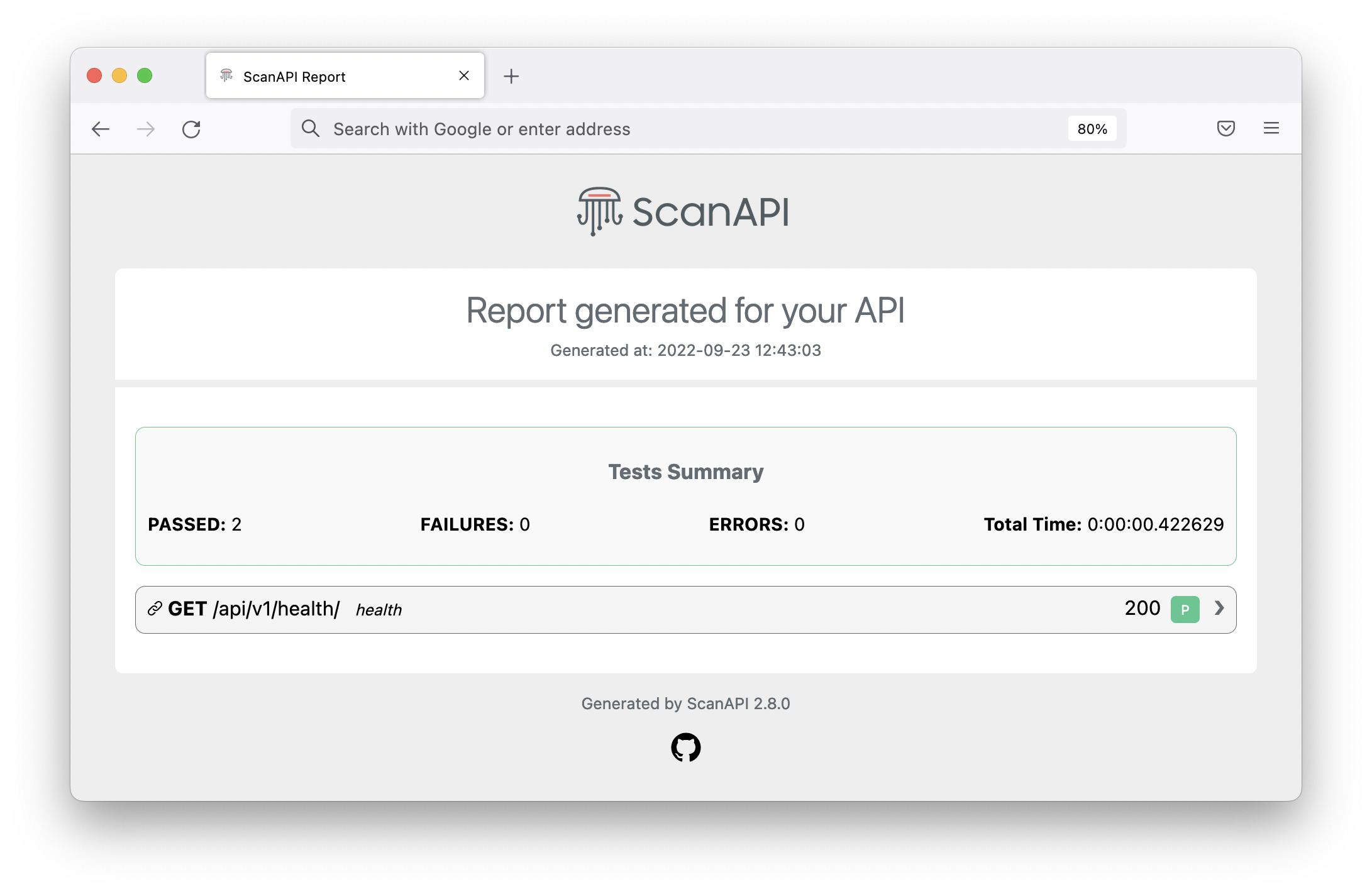
Congrats, you have documented and tested your first request! Now, it is time to start testing endpoints that need authentication.