Custom Report
ScanAPI enables you to generate personalized reports. With the Custom Report
feature, you can export your results in any style and format you want
(.html, .md, .txt, .xml…).
Let’s export your ScanAPI results you have so far as a .csv file. For that, the first step is
to create a Jinja template file. Create a csv_template.jinja file in root with the
following content:
"project_name"{{- "," -}}
"generated_at"{{- "," -}}
"total_successes"{{- "," -}}
"total_failures"{{- "," -}}
"total_errors"{{- "," -}}
"started_at"{{- "," -}}
"total_time"{{- "," -}}
"url"{{- "," -}}
"all_tests_passed"{{- "," -}}
"test_name"
{% for result in results -%}
{% for test in result.tests_results -%}
"{{ project_name }}"{{- "," -}}
"{{ now }}"{{- "," -}}
{{ session.successes }}{{- "," -}}
{{ session.failures }}{{- "," -}}
{{ session.errors }}{{- "," -}}
"{{ session.started_at }}"{{- "," -}}
"{{ session.elapsed_time() }}"{{- "," -}}
"{{ result.response.request.url }}"{{- "," -}}
{{ result.no_failure }}{{- "," -}}
"{{ test.name }}"
{% endfor %}
{%- endfor %}
The folder structure should look like this now:
- scanapi (root directory)
|── .env
|── csv_template.jinja
|── scanapi-report.html
|── scanapi.conf
|── scanapi.yaml
|___ snippets.yaml
Let’s run ScanAPI using the new csv template and sava the results in the scanapi-report.csv file:
$ scanapi run -t csv_template.jinja -o scanapi-report.csv
The .csv result:
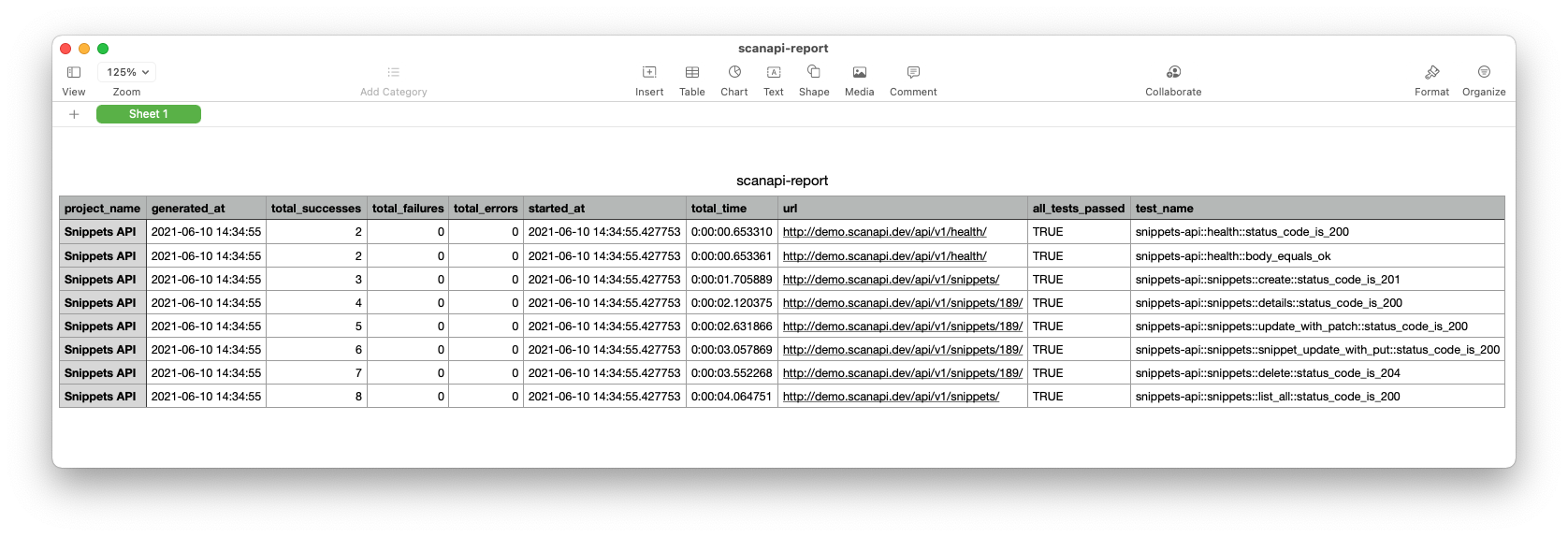
This should be the final folder structure:
- scanapi (root directory)
|── .env
|── csv_template.jinja
|── scanapi-report.csv
|── scanapi-report.html
|── scanapi.conf
|── scanapi.yaml
|___ snippets.yaml
Congratulations, you have finished documenting and testing the Snippets API using ScanAPI! 🎉
Great, but it is still missing one last piece. How can I add ScanAPI to my own API? How can I add ScanAPI to my project and to my pipeline? Let’s go to our final lesson!