Setup
API Sign Up
Run
Tests
Env Vars
Hide Info
Chaining Requests
Nested Endpoints
Default Values
Include
Project Name
Custom Report
Add to Project
Hiding Sensitive Information
We need to configure ScanAPI in order to
hide the sensitive information of /login in our report.
Create a configuration file scanapi.conf in root directory with the following content:
report:
hide_request:
body:
- password
hide_response:
body:
- key
The folder structure should look like this now:
- scanapi (root directory)
|── .env
|── scanapi-report.html
|── scanapi.conf
|___ scanapi.yaml
Let’s run ScanAPI again and reload the report:
$ scanapi run
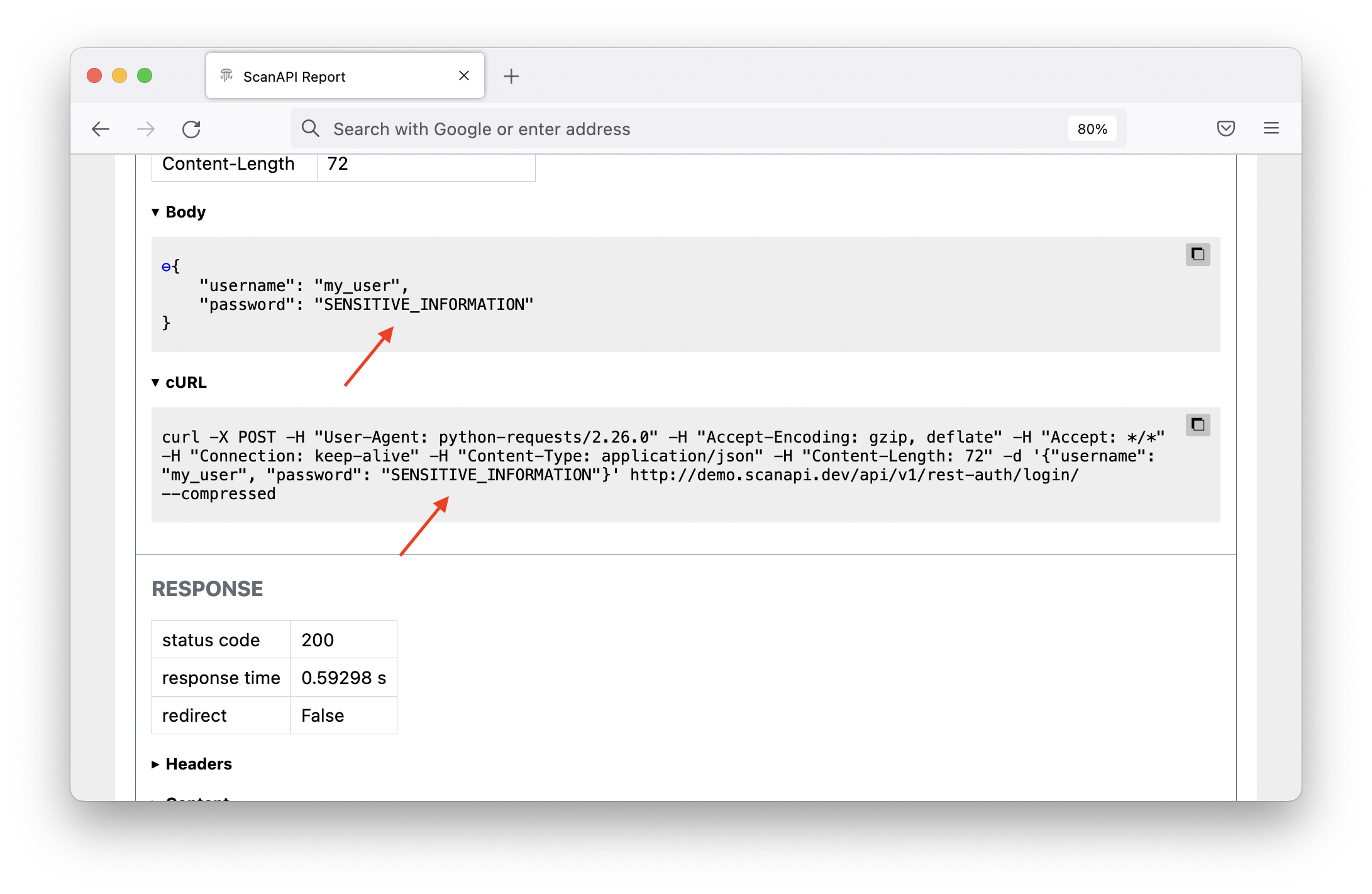
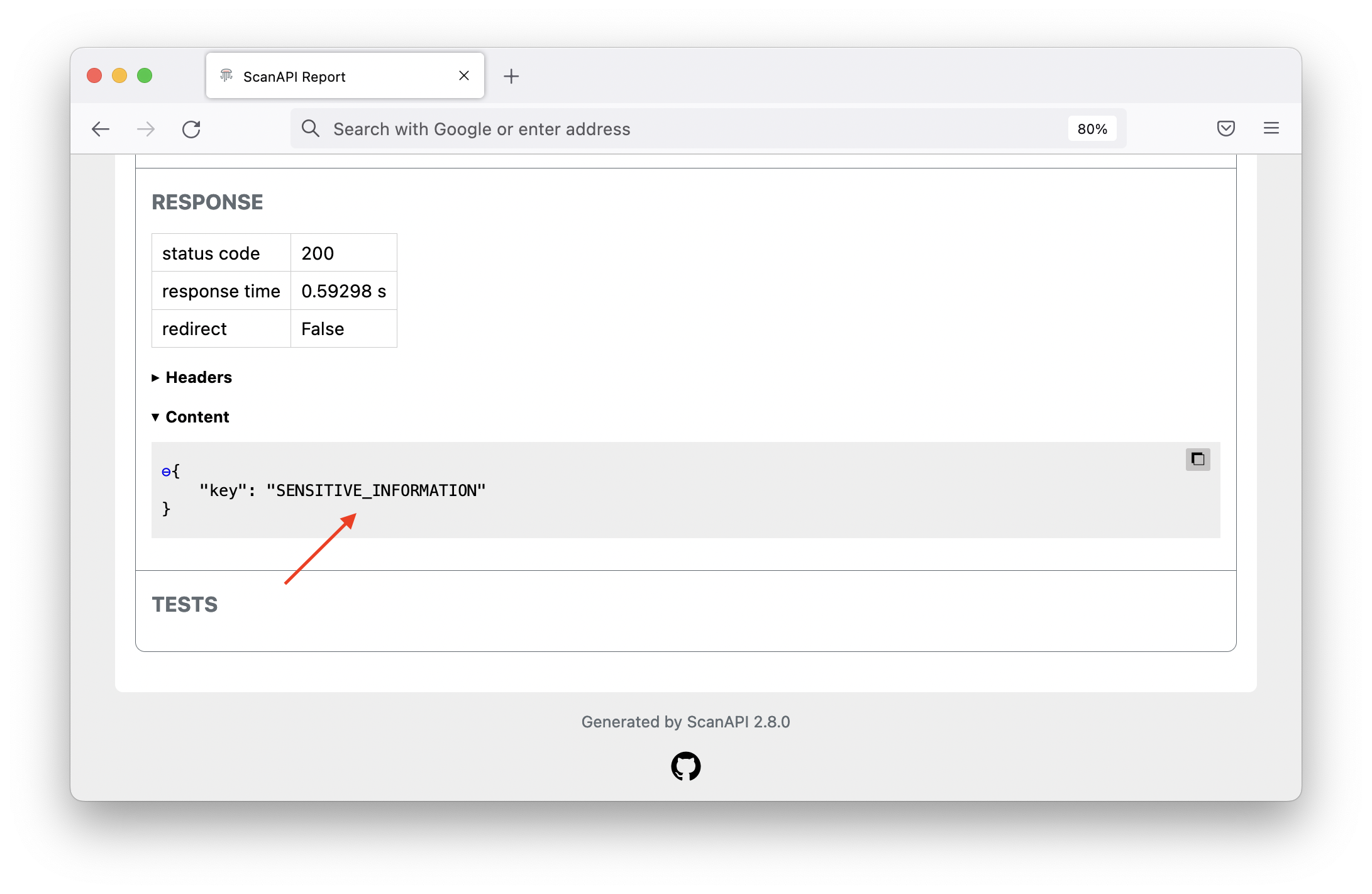
Note that all sensitive fields are properly hidden now. Great, so let’s make some authenticated
requests using the Authentication Token you received in the /login response.